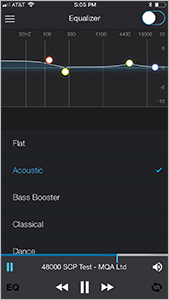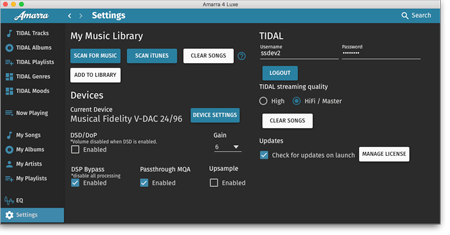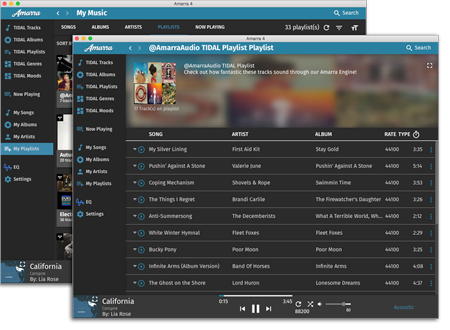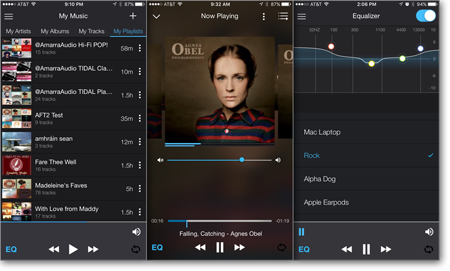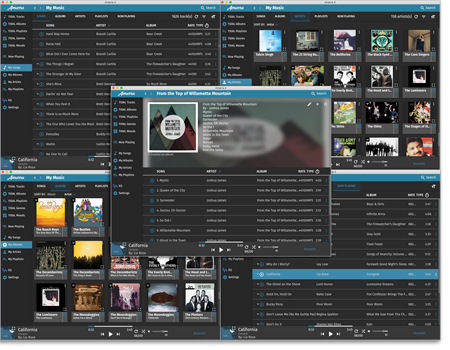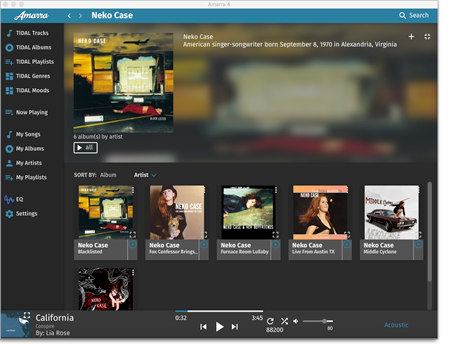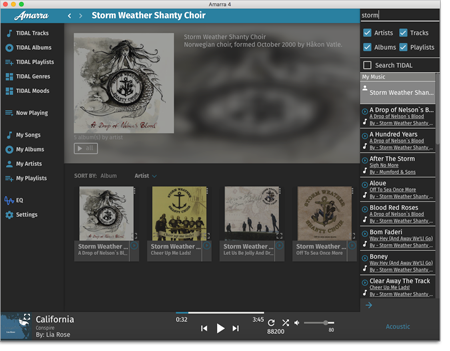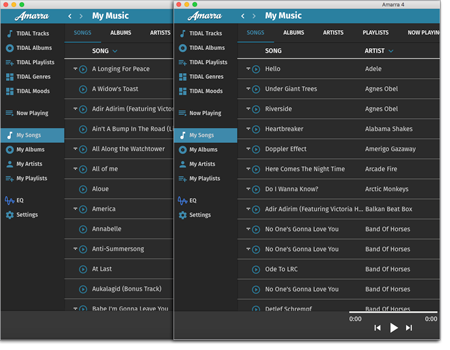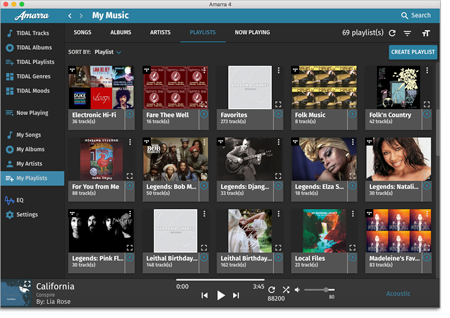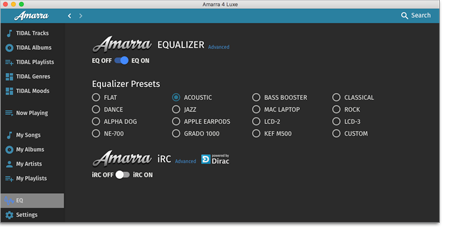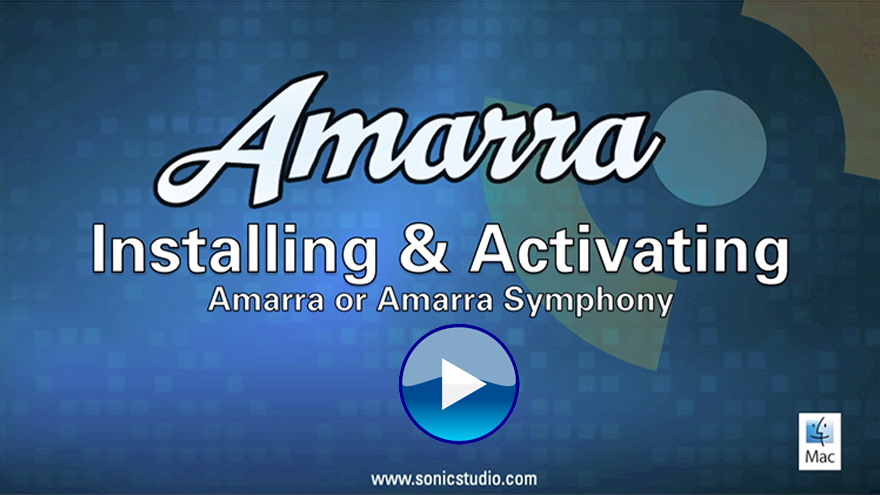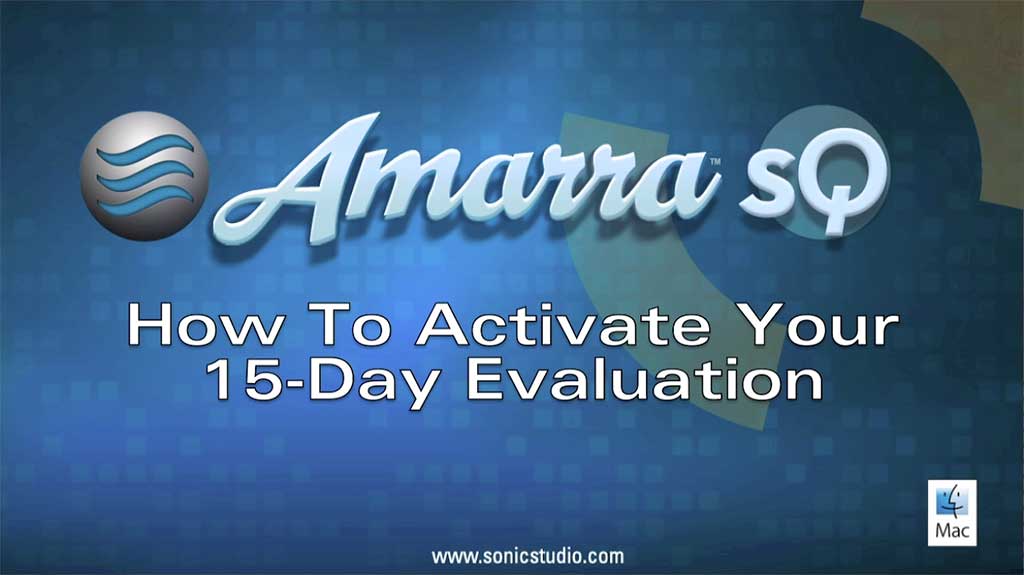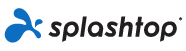Amarra Play brings you the tools to get the music you love right at your fingertips. Play your Apple Music and FLAC files and choose from powerful EQ presets and pick what sounds best to you! Upgrade with in-app purchase for full Amarra EQ and MQA decoding.
And when you want to relax at home, use Amarra Play as a remote for Amarra Luxe and Amarra sQ+ to sit back and enjoy your music.


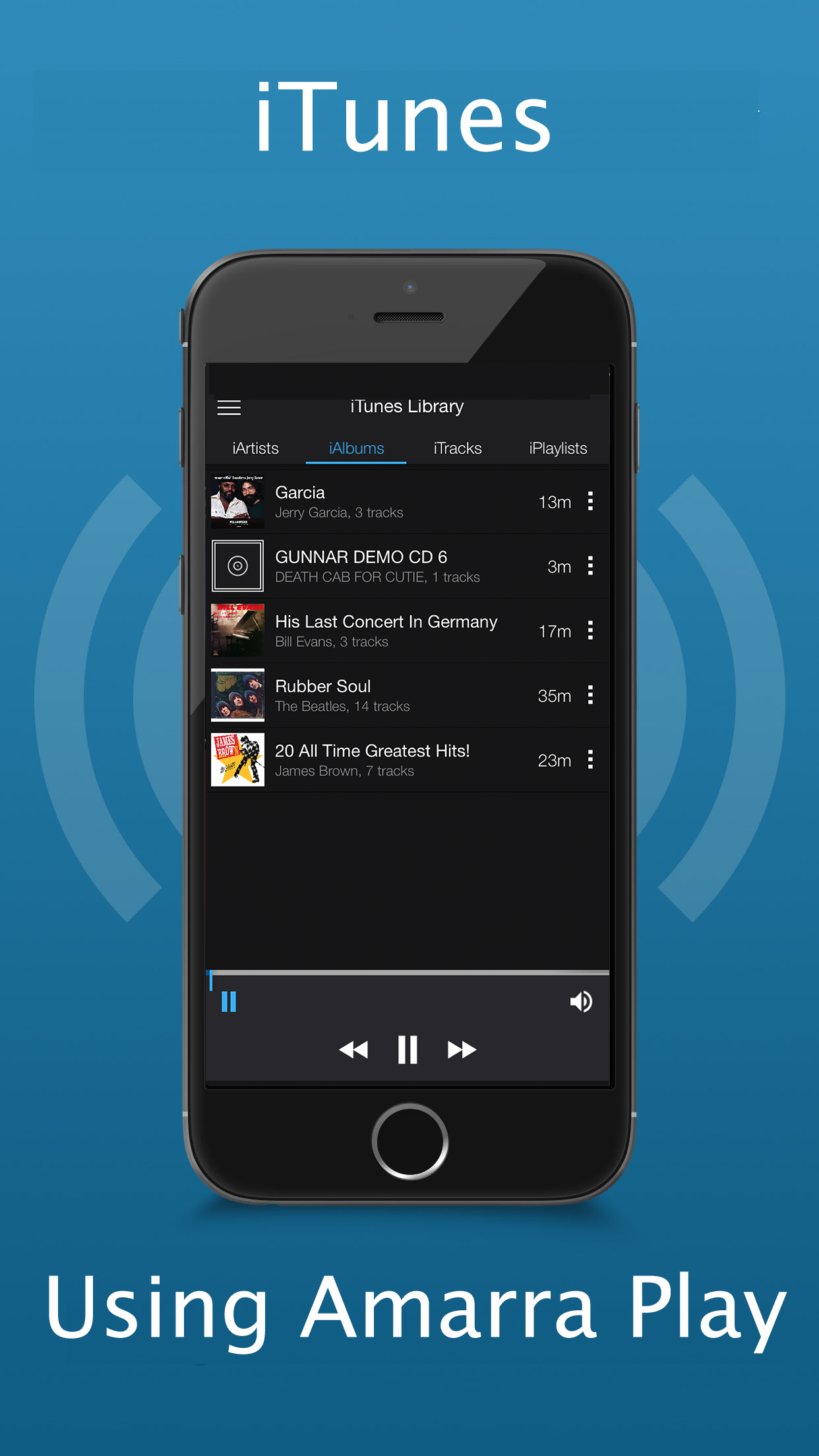
Amarra Play iOS High Resolution Music Player
- Access local iOS Apple Music tracks or use iTunes to download FLAC files. Learn how here...
- Support up to 96 kHz
- Advertisement Free
- EQ with 6 presets
- Full Remote Control for Amarra Luxe and Amarra sQ+
In-App Purchase brings advanced features:
- MQA decoding up to 96 kHz
- Upsampling
- Noise Reduction, Full Dither Control, and more (coming soon v1.8)
- Professional 4-Band Equalizer
- Use 16 popular EQ presets or customize to taste
- Parametric, Lo/Hi Pass, Lo/Hi Shelving
- Adjustable Q
Features
High Resolution Music Playback
The free version of Amarra Play brings your mobile iOS Apple Music and other downloaded music to another level of quality.
Features not found in other free music players
- Support up to 96 kHz
- Plays FLAC and local Apple Music files
- EQ Presets
- Full Remote control for Amarra Luxe and Amarra sQ+
When used with Amarra Luxe additional features include:
- Remotely control your host computer library
- Stream TIDAL and local files from your host to your mobile device for personal listening
- Download local files for offline playback
MQA Decoding
MQA (Master Quality Authenticated)*
MQA is an award-winning British technology that delivers the sound of the original master recording. The master MQA file is fully authenticated and is small enough to stream or download, while also being backward compatible, so you can play MQA music on any device.
MQA decoding for Amarra Play is an In-App purchase.
- MQA decoding for local files and TIDAL Masters
- Upsampling up to 96 kHz
- Passthrough MQA to downstream MQA-enabled devices via Lightning connector
Utilize MQA decoding for automobiles, headphones, or connect to MQA capable Audio DACs like the following:
- Meridian Explorer
- AudioQuest DragonFly
- Mytek Brooklyn and Manhattan and many more
Learn more about how MQA works.
Amarra EQ
Amarra Play brings the highest quality Equalization available on iOS. Based on our professional EQ and stocked with powerful EQ presets you will hear the difference Amarra can make.
- Free Version brings 6 presets for Earpods, Rock, and more
- 16 Presets with save/recall for custom setups
- Common Genres like Rock, Jazz, and more
- Popular headphones from Apple, Mr. Speakers, Audeze, and more!
- Parametric, Lo/Hi Pass, Lo/Hi Shelving with adjustable Q
Streaming and Offline Playback
When used with Amarra Luxe you can download offline music and much more.
Use Amarra Luxe to download your library to your mobile device for offline playback, or streaming from your Amarra music library.
- Stream TIDAL and your local music library to your iOS mobile device
- Download your local music for offline playback (TIDAL offline not supported)
- MQA decoding to 96 kHz (as In-App Purchase)
Specifications
Amarra Play has the following minimum requirements:
- iOS 10, 11 or later
- iPhone 6 or later recommended
Features
MQA Decoder Unveiled

MQA (Master Quality Authenticated)*
MQA is an award-winning British technology that delivers the sound of the original master recording. The master MQA file is fully authenticated and is small enough to stream or download, while also being backward compatible, so you can play MQA music on any device.
MQA technology is licensed by labels and hardware manufacturers worldwide.
Learn more about how MQA works.
What can MQA do for You?
Without an MQA-enabled DAC
- TIDAL Streaming MQA Support
- Amarra 4 Luxe performs MQA Core Decoding: unfolds the MQA file to deliver higher than CD-quality sound
- Results in 2x sample rates (88.2kHz or 96kHz), 24 bit
With an MQA-enabled DAC
- MQA DAC Support
- DAC performs MQA Rendering: completes the final unfold to the original sample rate of the master
- Platform-specific DAC compensation and management
- Results up to 8x sample rates (352kHz or 384kHz), 24 bit
* Currently for Mac only
The ultimate audiophile experience...
- Listen to your DSD files using DSD to PCM conversion (or Native DoP coming soon!)
- Hear your tracks at a higher sample rate with Upsampling
- Enjoy integrated TIDAL support, including MQA Masters
- Enjoy integrated Qobuz support, including their Hi-Resolution library
Enjoy a beautiful and intuitive User Interface
Listen to your entire music collection with the best in audiophile sound
Reviews
This is a new release; we will update with reviews soon!
Videos
Amarra Music Player Videos
Amarra Streaming Player & Processor Videos
Downloads
Current Amarra Product Downloads
* iRC is offered as an upgrade feature and requires a separate license.
Amarra iOS Remote App
Amarra Legacy Products
* iRC is offered as an upgrade feature and requires a separate license.
Sonic Studio Quick Support
Sonic Studio has a new and easier method of providing remote support using Splashtop-SOS. Simply click on the icon below and download the software that is for the platform you need support on. Provide the 9-digit ID to our technician to receive support.
Not sure which Amarra application you own?
Use the Find your Amarra Application Page.
Just enter your Activation Code or Serial Number, and you will be pointed to the correct installer for the Amarra product you own.
Please review our End User License Agreement
Support
Sonic Studio provides the following levels of support for registered customers:
- Free Support Options
- Access to our Amarra FAQ and the below Support Portal are always free of charge.
- We offer 30 days of priority technical support starting on the day of your Amarra product purchase to address installation and basic Amarra operations. Use the Support Portal below to open a ticket with our support team, make sure to include your serial number for faster service! For personalized setup, purchase an Amarra Quickstart Session for just $29.99 USD.
- Paid Priority Support
- Amarra QuickStart Remote Startup Sessions ($29.99 USD) offer personalized setup assistance for Amarra software.
- Learn how to measure your room and create correction filters for use in Amarra products with iRC Quickstart Sessions ($159 USD). 2-3 basic filters will be created during the session.
- After the initial 30 day period has ended, we offer Per-Incident Paid Support ($29.99 USD). Includes one secure remote login session.
Specifications
Amarra 4 was created for your enjoyment on machines meeting the following specifications:
- Mac OS X 10.8 (Mountain Lion) or higher
- Windows 8 & 10
- 4GB or more RAM (8GB recommended)
Copyright © 2018 Sonic Studio, LLC. All rights reserved.